Right now, I can’t use my MacBook Pro. I’m using C’s computer to write this blog post.
The photo shows what the display corruption looks like while booting. After that, I get the white screen of death.
Now, my laptop may come back, because it eventually came back the two times it did this last week.
Frankly, it’s a little annoying.
What happens is, I’ll be doing something that stresses some part of the machine’s capabilities… but not always the same part. This time, I was watching a video and fast-playing through the boring bit, possibly stressing the video bandwidth. Last time, I was trying to start an application when the thing was already too busy, thus stressing CPU and disk bandwidth. The time before that… I don’t remember. In each case, the display suddenly corrupted, once in a diagonal banding pattern as you see in the photo, the other times with much worse corruption. Simultaneously, the computer crashed, hard.
Maybe my computer’s rebelling, because it’s become sentient, like the computers in Star Trek.
Afterward, in each case, I got the white screen of death. The first time, I finally got it working again by holding down the power button on power-up until I got a loud beep… I still don’t know what that does, but it’s a recommended procedure to try to get your Mac going again. But in the other two cases, this procedure didn’t help. The last time, I also tried resetting the low-level controller and wiping the PRAM, all to no avail.
It sounds like a hardware problem, right? But get this: I can boot into safe mode just fine, proving that the display works and it’s not a hardware problem. (And that’s at least good enough to back up my data.) So maybe a disk problem? Data-corruption? However, I can not boot the install DVD, proving that it’s not a disk problem.
This computer’s been acting up ever since I had it refurbished and upgraded to Snow Leopard. So I don’t know whether it’s the new mainboard or the new OS (or a combination of the two) that’s causing my problems. Since then, applications crash frequently, and the computer often slogs along through easy, straightforward requests… got plenty of free RAM, free disk space, CPU bandwidth, disk bandwidth, network bandwidth— That sentience theory is looking better all the time. I don’t know what it waits on, but it gets busy waiting on something while I wait for it to open a web simple page or my move word-processor cursor to the next line or whatever.
I’ve also been having wireless network problems. If I open up a large number of connections in sequence (such as by refreshing my RSS feeds), the wireless network will completely drop out for 30 to 40 seconds. It fortunately comes back, eventually. But get this: My wireless network works fine with my daughter’s MacBook, proving that it’s not my wireless router causing the problem. But my laptop works fine with other wireless access points, proving that it’s not my computer causing the problem.
I’d bring the laptop back to Apple, except that I don’t know what to show them or tell them. Even the white-screen-of-death problem hasn’t been consistent enough.
I once had a car like that: every time I took it to the mechanic, it stopped sputtering and stalling. I eventually gave up and just prayed it didn’t drop out on me while I was on in the middle of a Boston rotary.
-TimK
UPDATE: This time, after I had backed up all my latest data, I rebooted the machine. I did not get the white screen of death! (Yea!) But my desktop display was a corrupted version of the “Apple” startup screen, as you can see in the photo. However, this corrupted display had a working mouse cursor. (I dare you to find it in the photo! It’s there, but it’s corrupted, too.) And the computer was actually live: I could hear the hard disk clicking away as Spotlight reindexed it. I shut the lid, and it successfully suspended. I opened the lid, and it successfully resumed… with the same corrupted display. So I forced power-down and rebooted, planning to reset the PRAM just for yuks, when—to my surprise—all the display corruption was gone, repaired, just like that. Oy vey!
So back up and running… for the time being.
UPDATE 2: Finally had to get the mainboard replaced.

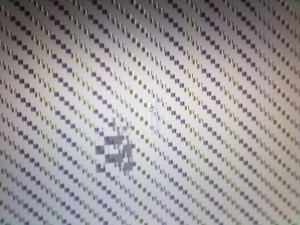
Basic tech support Rule Number Three: disconnect everything plugged into your laptop except the power cord. EVERYTHING!! Then see how it goes. If that solves your woes, plug your peripherals back in one at a time and test. (My MacPro hated a cheapy USB hub to the point of refusing to recognize and & all USB peripherals) If any of them cause the problem, there’s your culprit.
If not: sounds like a Mainboard problem. Zapping PRAM is smart, but there may be other issues. Try stressing the system again; if it acts up, see if it will recover when you shut down all programs.
Also, is your fan constantly on and loud?
Yup. Had disconnected everything. (There was only one external hard-drive connected, so that was pretty straightforward.)
Fan is not on constantly or loud. It seems to respond properly.
The system can’t recover when I shut down programs, because when it acts up, the whole system appears to lock up. (Therefore, I can’t shut down programs.) After I reboot, nothing is running, and at that point, I can’t even boot into the install DVD. Bizarre.
I also thought it might be temperature-related. So during one of these episodes, I let the machine cool down. That didn’t appear to help. Then suddenly, it booted up.
-TimK
Hi Tim,
I am a Mac lover, but I also recently experienced terrible problems with the new iMac, running on intel processor – blue screen (aka screen of death). I guess no computers are 100% perfect. Sorry about your trouble.
Btw, thank you so much for your visits to my page and for your very kid comments.;)
xo
Zuzana
Hi, Zuzana. Thanks so much for commenting. And you’re welcome. I’ve been wanting to reach out and connect with more bloggers, and thank you for helping me.
I think my computer trouble might be partially related to the external USB drive I use to store certain large files. I don’t know why that would cause a problem. But in my last test, I was unable to get the computer to act up, until I connected the USB drive. Fortunately, I frequently don’t have that drive connected, anyhow.
(On the other hand, it may have nothing to do with the USB drive per se. It might have been that Spotlight was indexing that drive, and it might be that the type of activity Spotlight was doing could interact with other things happening on the system in a bad way.)
-TimK
Timothy King!
Thank you for posting this recount of your adventures, as it was the ONLY search result that fully matched my situation.
The difference is that my problem never spontaneously resolved, and SafeMode still had the checkerboard artifacts (but at least it worked for me to get the relevant information that I needed **see below**).
Just to pass on my success story to you (and others who query this problem), I followed the Troubleshooting found at Apple here (http://support.apple.com/kb/HT1573). I went through every step right down to the last (Advanced Troubleshooting) whereupon I had to do some work in Single-User Mode (still with the checkerboard artifacts). Here is where I found a new problem (with simple solution) and had to use SafeMode again… **this was because with the checkerboard I couldn’t read the numbers for steps 9 & 10, but in SafeMode I followed the path to the directory with the file and managed to read what it said, then I went back to the Single-User Mode and finished the job.
After typing “reboot”, hitting Return, then doing an immediate PRAM reset (follow the instructions to a “T”) the start-up screen was back to normal (fingers crossed) and it booted right back up to my desktop sans checkerboard. Done!
Anyways, you might not have provided me with the solution but you DID decrease the stress levels providing tale of someone else who had the same problems.
Hopefully this is the solution for anyone else with similar problems.
2.16 GHz Intel Core Duo Macbook Pro (May 2006)
My MBP stopped acting up until last week. Then it got into this bad mode again. I was able to boot it back to normal mode once more. Then the next time I needed to reboot, it never came back. It also failed to boot the install DVD, but I managed to boot it to the DVD once (by persistently trying again and again), so that I could get a complete backup of the hard drive disk image.
Today, I took it into the Apple Store, and they’re going to send it to Apple and have it fixed for way less than it would cost to get a new laptop (because it’s such an old model and because I had it refurbished late in 2009). Me happy.
I’m in the process right now of restoring the disk image to another Mac, which I plan to use until my laptop comes back.
-TimK
My computer actually went back to the previous condition a few minutes after my comment (a total of approx. 12 minutes as a result of my treatment).
I then took the computer in to the Service Center and they got back to me with the Broken Logic Board.
I did some more searching and eventually got the idea to “reflow” my Graphics Chip to the Logic Board (I am NOT a computer pro… but I tinker well when required).
If you would like a detailed account of my “treatment” process feel read here: http://hackingthemainframe.com/smf/index.php/topic,15710.0.html
Pictures and Videos will follow!
I documented all the steps of my “treatment” process and turned it into a video.
I listed your blog, Timothy, as my first reference and I hope that others also stumble upon your link and potentially follow mine in order to come to a satisfactory result of their corrupt MacBook Pros.
The video is found here: http://www.youtube.com/watch?v=outHBB4AlB4
Hey, Danny. Great video. (I prefer red wine, though. 🙂 )
I’m going to feature it in a separate blog post.
-TimK
[…] – The first result that was similar to mine… http://blog.jtimothyking.com/2010/01/11/ever-had-a-computer-that-wanted-to-make-your-life-difficult […]
Hi, I’m not too technical and that youtube video scares the hell out of me, I had the same problem with the diagonal lines. I tried the smc, pram etc.. nothing, until finally I just bounced the laptop around in my arms and gave it a little shake, now it seems ok. Obiously shaking it is no long term solution, and now that my mac book pro is 4 or 5 years old I’m a little worried it could get worse, any suggestions?
[…] – The first result that was similar to mine… http://blog.jtimothyking.com/2010/01/11/ever-had-a-computer-that-wanted-to-make-your-life-difficult […]