This is an issue I’ve been wrestling with in OpenOffice.org 3, and I just now figured out a work-around.
I use OpenOffice Writer to typeset most of my books, because it works well enough, and it’s cross-platform (kinda). I also usually use drop caps of some sort, because studies show that they improve readership. (Believe it or not.) And I’ve been using fixed line-spacing and register-true, because they make the layout look more professional. But there’s an issue with drop caps displaying bigger than I want them to, and I didn’t think I could do anything about it, until I accidentally noticed a paragraph in which the drop cap looked correct.
The paragraph’s style had been manually modified, and it was not using the “Text body chapter-first” style that I had specified. So I dug into the style parameters and finally figured out why it was displaying correctly in that case, and I developed a work-around to deal with the problem in the future.
This is a work-around, not a bug report, because I can’t reliably reproduce the bad behavior—I did try—and I don’t have time right now to delve into it further and figure out how to reproduce it. If you feel like working it out and reproducing the bug, please do submit a bug report to OpenOffice.org.
For now, here’s what I’ve found out. In OpenOffice Writer, when I use Drop Caps with Register-true turned on, in some situations, the first line of the paragraph gets pushed down, and the drop cap expands to fill the empty space. Here’s a screenshot of what I mean, from my dad’s upcoming book Jots & Tittles:
| Broken | Fixed |
|---|---|
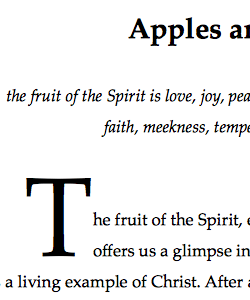 |
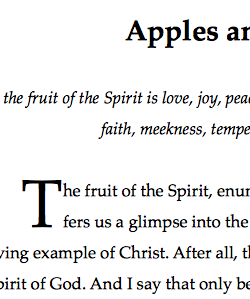 |
The Details
The screenshot on the left is how the drop caps were appearing, and the one on the right is how I expected them appear. The drop cap is 2 lines tall. But as you can see on the left, OpenOffice thinks the top of the paragraph is a little too low on the page, and so it pushes the first line of text down to the next available slot (according to the Register-true reference style). When it does this, it expands the drop cap up to the original top of the paragraph, and down to the new bottom of the second line. This makes it too big, with a huge overhang at the top.
I’m using OpenOffice.org 3.1.0 (OOO310m11 Build:9399) on MacOS 10.4.11.
In this document, the paragraph text uses the “Text body” style, except for the first paragraph of the chapter, which uses the “Text body chapter-first” style (which is based on “Text body,” but has drop caps). The register-true reference style in this document is the “Default” style. The “Default” style has a fixed line spacing of 0.27″, which is inherited by “Text body” and its derivatives. To get the corrected layout, pictured on the right, I changed the line spacing of “Text body” to “Single” (i.e., single-spaced text). This did not affect the spacing of the lines as it was laid out (because I’m using register-true), but it did cause OpenOffice to realize that it didn’t need to insert a blank line at the top of the paragraph.
The Work-around
In summary, in order to work around the problem:
- If you use styles, make sure your drop-cap style is different than your register-true reference style.
- Change the line spacing of the drop-cap style to “Single.” (Or alternatively, change a style that the drop-cap style depends on, as long as the register-true reference style is still set to the proper line spacing.)
Unfortunately, as I said, I haven’t been able to reproduce this symptom in isolation. I imagine it has something to do with how the height and position of the chapter title &c interacts with the position and spacing of lines of paragraph text… But I can’t seem to narrow it down or reliably invoke it. So for now, I’ll just have to remember to try this work-around when I run across the same symptom in the future.
-TimK